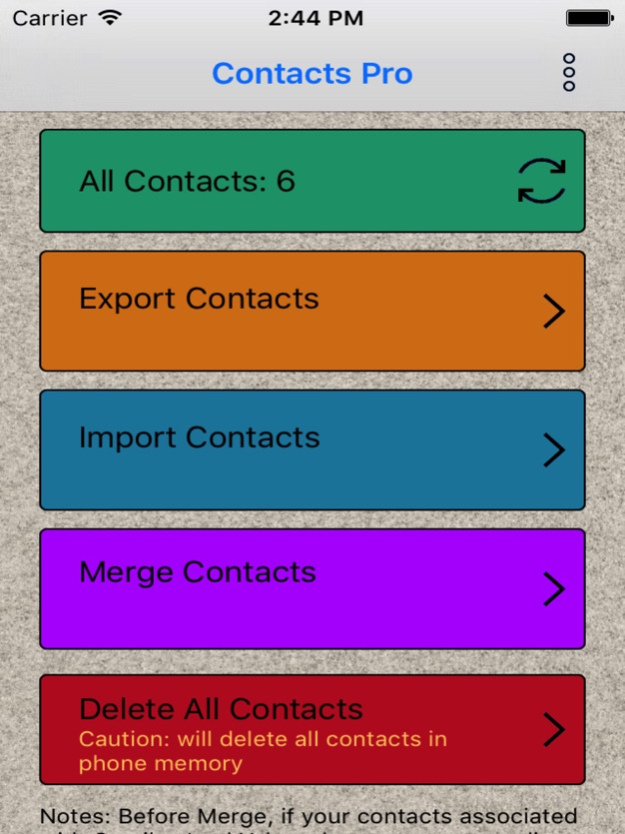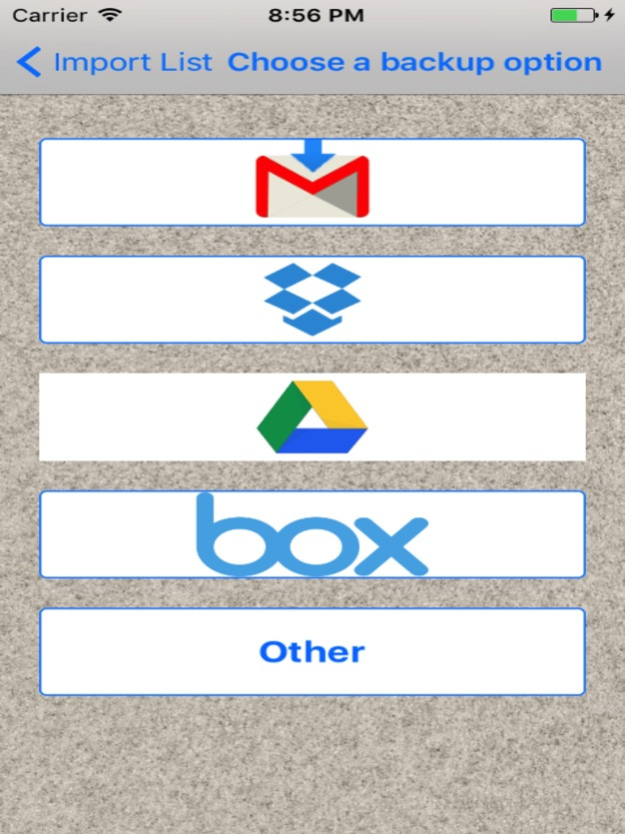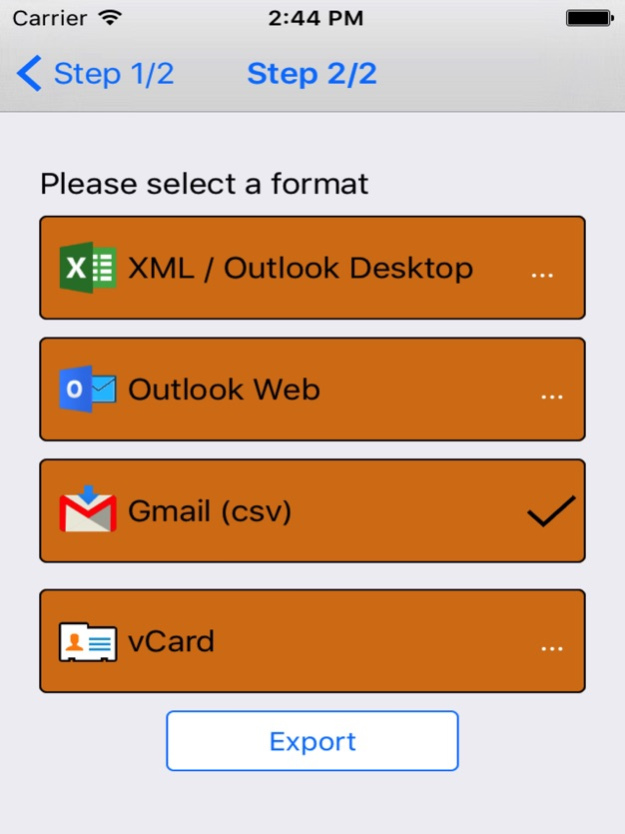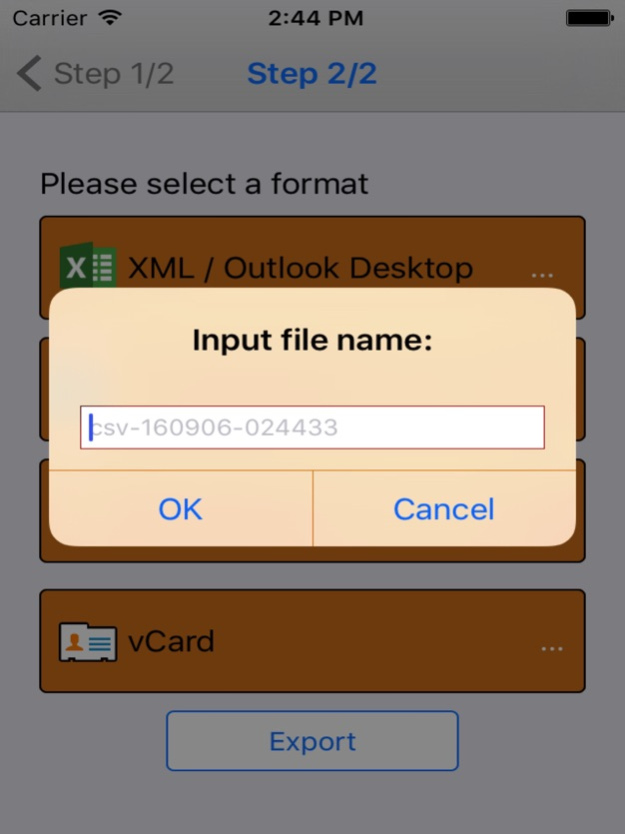Contacts Pro - Contacts Backup 2.0.1
Paid Version
Publisher Description
Maintain Contacts by cleaning duplicate
Contacts Pro is tool for iPhone/iPad users.This tool will maintain and manage iPhone contacts by cleaning duplicated entries and backup by upload to box, dropbox, google drive or gmail and other sharing ways.
User can simply backup all contacts to a single file for importing to other device or other platform device which supports vCard, Gmail format, Outlook format standard.
Features:
*Auto Contacts backup notification.
* All Contacts: shows all contacts in iPhone memory
* Export: function support Outlook, Gmail, Microsoft excel, .csv and vCard format needed for almost all devices deal with contacts.
* Delete All Contacts: This function delete all contacts stored in phone memory.
Merge Contacts:
* Shows duplicate contacts with count, based on option selected in options
* On Clicking Duplicate Name, all contacts which have same name will be linked into one contact. User can unlink anytime later. User can merge manually or this app does automatic.
* On Clicking Duplicate Number, it shows the list of duplicates phone number where each contact can be seen on clicking. User can merge manual or automatic.
* On merge, all the contacts will be merged.
*** For Support and Discussion about iPhone Contacts Check out at http://raktheme.com/blog/contacts-pro-iPhone/ ***
Oct 1, 2016
Version 2.0.1
This app has been updated by Apple to display the Apple Watch app icon.
*Google Drive backup option is added.
There is no need of extra downloads of Box, Dropbox, Google Drive for backup of Contacts. User can use these service directly from this app.
About Contacts Pro - Contacts Backup
Contacts Pro - Contacts Backup is a paid app for iOS published in the Office Suites & Tools list of apps, part of Business.
The company that develops Contacts Pro - Contacts Backup is Rakesh Bhardwaj. The latest version released by its developer is 2.0.1.
To install Contacts Pro - Contacts Backup on your iOS device, just click the green Continue To App button above to start the installation process. The app is listed on our website since 2016-10-01 and was downloaded 8 times. We have already checked if the download link is safe, however for your own protection we recommend that you scan the downloaded app with your antivirus. Your antivirus may detect the Contacts Pro - Contacts Backup as malware if the download link is broken.
How to install Contacts Pro - Contacts Backup on your iOS device:
- Click on the Continue To App button on our website. This will redirect you to the App Store.
- Once the Contacts Pro - Contacts Backup is shown in the iTunes listing of your iOS device, you can start its download and installation. Tap on the GET button to the right of the app to start downloading it.
- If you are not logged-in the iOS appstore app, you'll be prompted for your your Apple ID and/or password.
- After Contacts Pro - Contacts Backup is downloaded, you'll see an INSTALL button to the right. Tap on it to start the actual installation of the iOS app.
- Once installation is finished you can tap on the OPEN button to start it. Its icon will also be added to your device home screen.